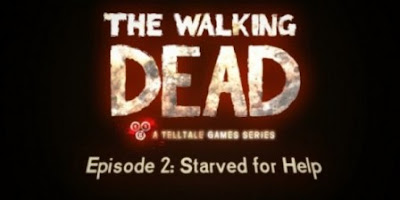
The Walking Dead Episode 2 Starved for Help - JumboFiles
Publisher: Telltale Games
Developer: Telltale Games
Genre: Adventure
Platform: PC
Size: : 1.34GB
Release Description:
- The Walking Dead is a five-part game series set in the same universe as Robert Kirkman’s award-winning comic book series. Play as Lee Everett, a convicted criminal, who has been given a second chance at life in a world devastated by the undead. With corpses returning to life and survivors stopping at nothing to maintain their own safety, protecting an orphaned girl named Clementine may offer him redemption in a world gone to hell.
Features:
- Based on Robert Kirkman’s Eisner-Award winning comic book series, The Walking Dead allows gamers to experience the true horror of the zombie apocalypse
- A tailored game experience – Live with the profound and lasting consequences of the decisions that you make in each episode. Your actions and choices will affect how your story plays out across the entire series.
- Experience events, meet people and visit locations that foreshadow the story of Deputy Sheriff Rick Grimes.
- Meet Glenn before he heads to Atlanta, explore Hershel’s farm before Rick and his group of survivors arrive and before the barn becomes a notorious location in Walking Dead lore.
- You’ll be forced to make decisions that are not only difficult, but that will require you to make an almost immediate choice. There’s no time to ponder when the undead are pounding the door down!
- Features meaningful decision-making, exploration, problem solving and a constant fight for survival in a world overrun by the undead.
- Artwork inspired by the original comic books.
Install Note:
1. decompress
2. install the game
3. run the game
For those who are reporting blank screen on startup
I had the first episode installed from before. I didn’t uninstall it after finishing. Now I downloaded the “episode 2 only”. Then this is what I did -
1. unrar it.
2. go to content, find a folder named “pack”.
3. copy that “pack” folder to your walking dead installation directory.
4. when copying I skipped when it prompted if it should override the “default” subdirectory.
5. then copy and overwrite the three dll files into the installation directory.
6. startup the game with “walkingdead101.exe” from the installation directory.
7. go to “episode status”, you should see episode 2 “installed” now.
I don’t know steps 4 and 5 are necessary, but that’s just what I did, out of wild guess.
Or
Technical info:
Ep1 installed Is Required For Ep2 too work.
Create a folder named “WalkingDead102″ in
C:\Program Files (x86)\The Walking Dead\Pack (Or whatever the install directory is)
Copy the files into above said created folder and start the game with Walking Dead Episode 1.exe.
Note: You Must Complete Episode 1 In Order Too Play Episode 2.
1. decompress
2. install the game
3. run the game
For those who are reporting blank screen on startup
I had the first episode installed from before. I didn’t uninstall it after finishing. Now I downloaded the “episode 2 only”. Then this is what I did -
1. unrar it.
2. go to content, find a folder named “pack”.
3. copy that “pack” folder to your walking dead installation directory.
4. when copying I skipped when it prompted if it should override the “default” subdirectory.
5. then copy and overwrite the three dll files into the installation directory.
6. startup the game with “walkingdead101.exe” from the installation directory.
7. go to “episode status”, you should see episode 2 “installed” now.
I don’t know steps 4 and 5 are necessary, but that’s just what I did, out of wild guess.
Or
Technical info:
Ep1 installed Is Required For Ep2 too work.
Create a folder named “WalkingDead102″ in
C:\Program Files (x86)\The Walking Dead\Pack (Or whatever the install directory is)
Copy the files into above said created folder and start the game with Walking Dead Episode 1.exe.
Note: You Must Complete Episode 1 In Order Too Play Episode 2.













0 Comments:
Post a Comment